HOW TO CONNECT BLOG TO GOOGLEADSSENS
Go to Blogger. Use the link to the left or type "www.blogger.com" into a browser window.
Click on SIGN IN in the upper-right corner of the window, enter or click on your Google ID, and enter your password. Then click on Sign in
 |
| Add cap
2
Click on 🔽. It's next to the blog title that appears below the word "Blogger" in the upper-left corner of the window. tion
|
4
Click on Earnings. It's on the left side of the window next to a "$."
- Your blog must be eligible for AdSense before you can link your AdSense account to your blog.
 |
9
Select an ad setup for your blog. Do so by clicking on the radio button next to one of the ad setup options:
- "Display ads below my post and in the side bar"
- "Display ads below my posts only"
- "Display ads in the side bar only"
- Click on Customize further in Advanced Ad Setup at the bottom of the "Ad Setup for blog" section to create custom ad placement on your blog
WAXAAD SUGYSAA WUXUU KU DHAHAYAA WAITING FOR ABROVAL
KADIBNA APPROVALKA HADAAD HESHO XAYISIINTA AYAGA SOO SARANAYAN
KALIYA WAXAA NOO HARAY MARKII ABROVALKA LAGUSIIYO CODE WAXAA JIRO BLOGPOSTKAGA LAGU DARO AYADANA WAAASHARXI DOONAA












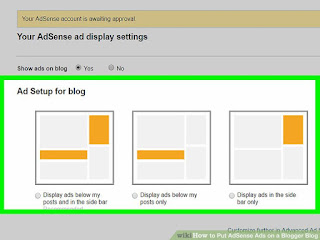




No comments:
Post a Comment